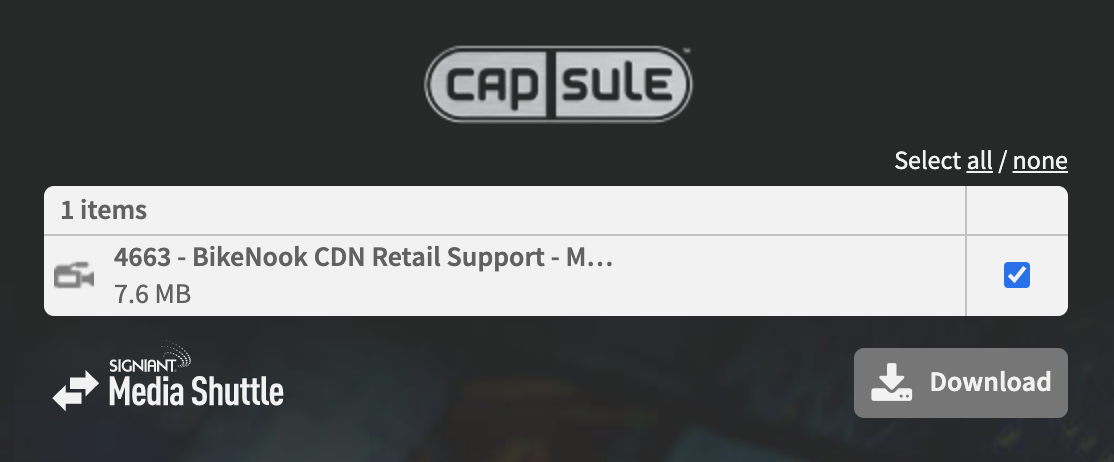Welcome to the Capsule Media Highspeed file transfer system powered by Media Shuttle.
Here’s how you install the Media Shuttle Listener
Step 1 – Click on “Download” in your email message.
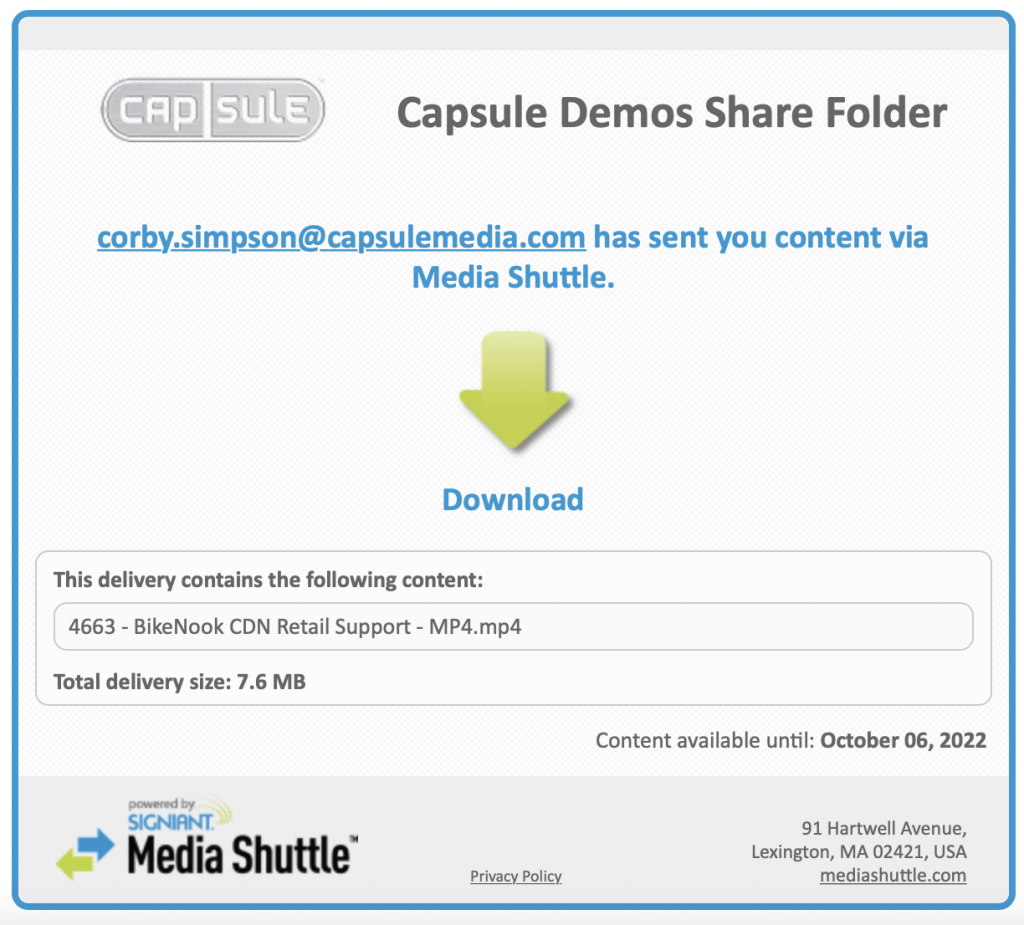
STEP 2 – Click “Download App” if you haven’t already.
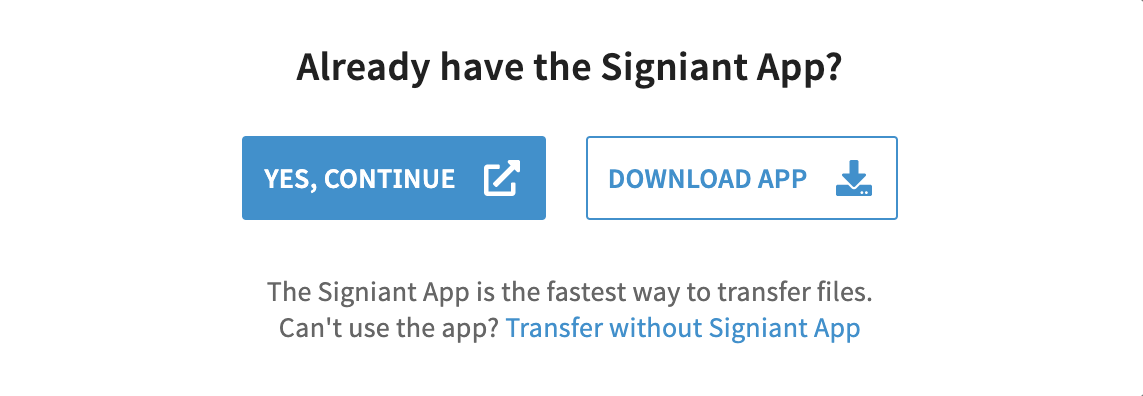
STEP 3 – Once downloaded, open the .exe file.
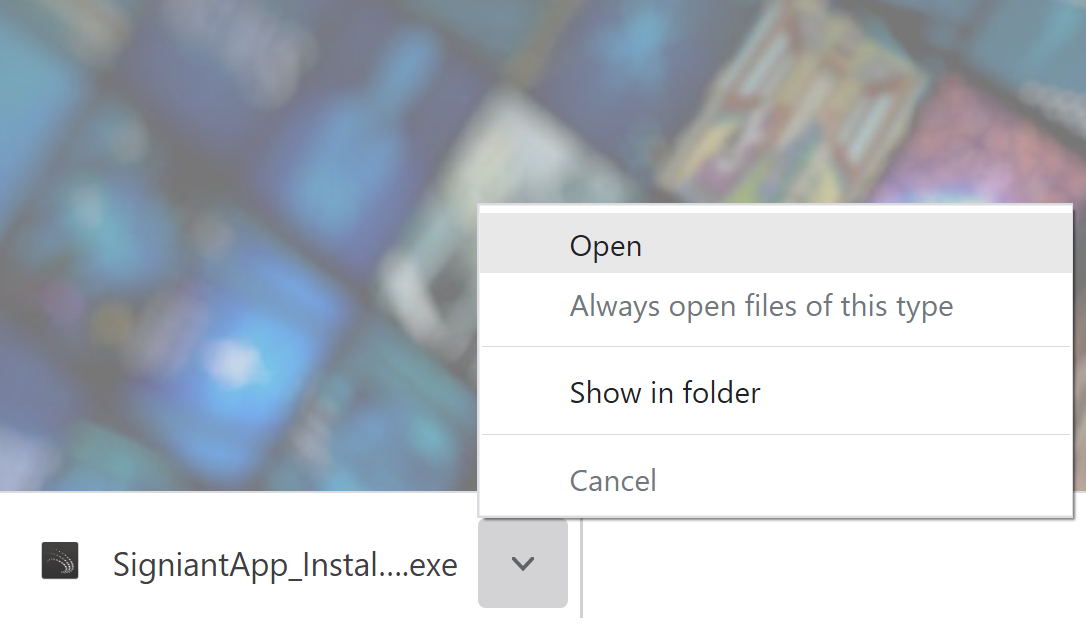
STEP 4 – Once installed, you will see successfully complete. Click “OK.”
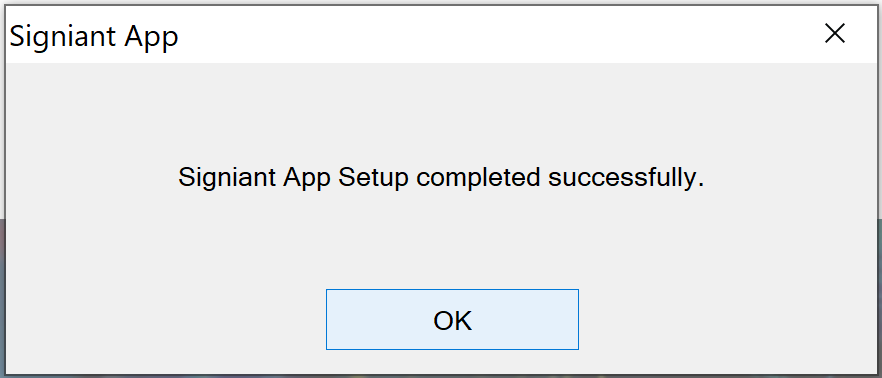
STEP 5 – Select “Always Allow” and click “Open Signiant App.”
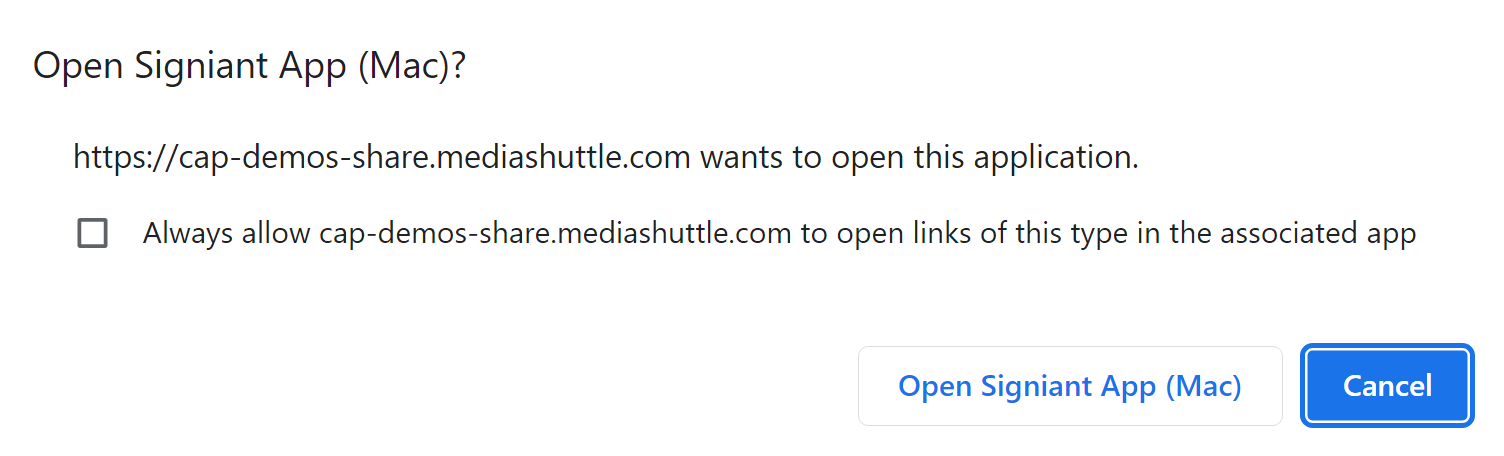
STEP 6 – Click “Continue.”
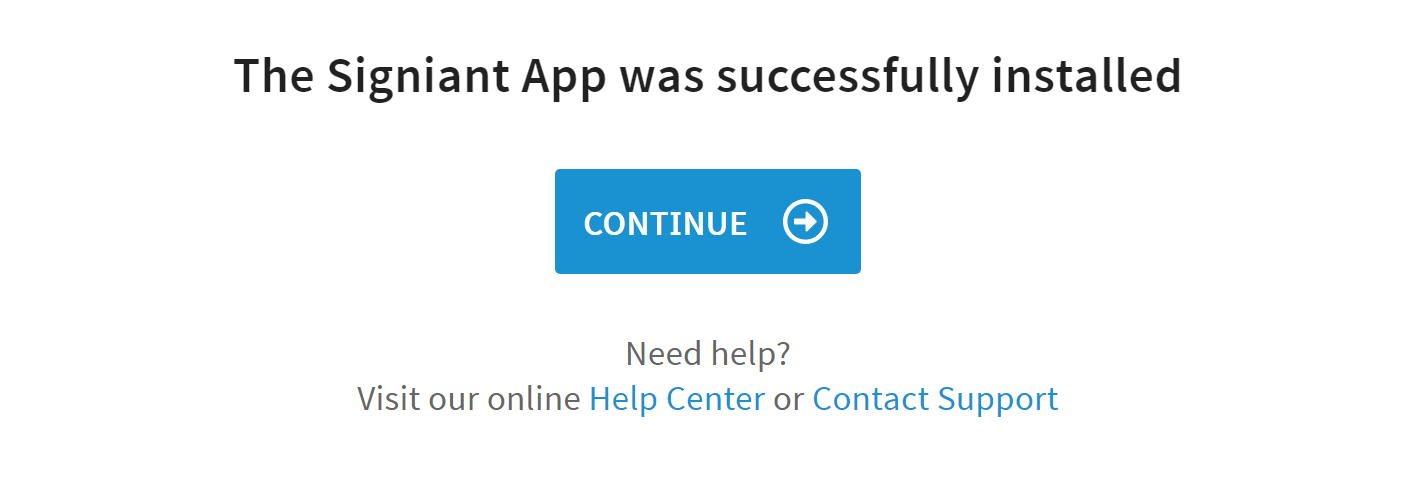
STEP 7 – You can now download files.